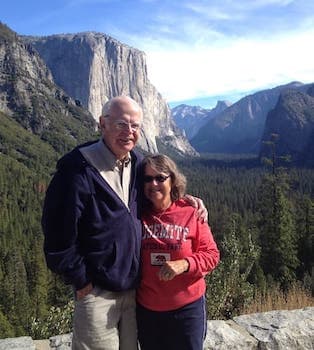
Curated with aloha by
Ted Mooney, P.E. RET

The authoritative public forum
for Metal Finishing 1989-2025

-----
Anodizing aluminium- resist
2002
I am doing a jewelry degree and am experimenting with anodizing aluminium (the college has taught us all safety aspects and the basics). I am told you can create a resist by transferring photocopy toner onto the aluminium with acetone ⇦ this on eBay or Amazon [affil links] Warning! highly Flammable! , but am not sure at which point in the process this should take place- surely if before the acid it will be stripped off- so is this after, instead of etc...?I hope someone knows:-)
Thanks,
Emma Beane- London, England
2002
I run a shop that does anodizing & I have tried this, with some good & some not so good results.
I found these instructions on the net somewhere - don't remember where.
Good luck:
-------------------------------------------------------------
Copy Machine Masking for Anodizing and Etching
Note: Solvents and hot plastic films can be health and fire hazards. Work in a well ventilated area.
Wear safety glasses (goggles ⇦ this on eBay or Amazon [affil links] ) and rubber gloves ⇦ this on eBay or Amazon [affil links] . Avoid open flames and heat sources. Keep solvent containers closed and stored properly. Contact your local authorities for guidance in the disposal of all waste materials and chemicals.
Reactive Metals Studio, Inc. and the author take no responsibility for the use or suitability of this process in any form. No warranties are expressed or implied.
One day while looking through an electronics catalog I came across a photo-masking product. This European import was developed for masking and etching circuit board designs. I ordered some and spoke to the company about selling the product. A few tests showed that it was not perfect, but it was fast and fun. A little more research proved that this transparent plastic material was the same stuff used to produce overhead transparencies. What looked to be an unusual and pricey imported product is really cheap and available at most office supply and college book stores.
Acetate products come in packs for use in copiers and laser printers. I can't see any difference but you best use the product designed for your equipment. In bulk each sheet will cost only pennies. There are a variety of brands. So many in fact that I really don't feel comfortable recommending any particular one. The less expensive have sometimes proved to work the best for a particular application. This is still an experimental process so I can only guide you along the path.
The process can be used to transfer black and white images to metals. The black image remains on the metal as a mask. For copper, the image is transferred to the metal to be etched in mild ferric chloride ⇦ this on eBay or Amazon [affil links] . On the reactive metals the transferred image is then anodized. The mask image is removed and the exposed area anodized to lower voltages. There may be other materials and uses for this process.
If you can't wait another minute, here is a three step quick start:
1) Photocopy your design onto the transparent film with any plain paper copier that uses a dry toner.
2) Lay the copy onto your clean metal with the printed image side down. Cover with a paper towel and iron at a cotton setting. The black pigment will melt and transfer onto the metal.
3) Carefully remove the clear film and etch or anodize as usual.
More detailed instructions follow:
The Art Work
The image should be line art or lettering. Very fine halftone and color images will not hold up. letterset type images of patterns, magazine art and hand drawings should work well. Remember the image will be reversed when it is inverted on to the metal. There are limits to how small a detail will transfer. A large black area also may present problems of uneven transfer. Large areas may need touch up with finger nail polish or other masks. Again these limits can vary from brand to brand. Plan to fill an entire sheet with images to avoid waste. Leave about half an inch of border around the imagesand cut them out as they are needed.
The Photocopy
There are, of course, differences in copiers. All I have tried worked. Some may have been better than others, but that may just have been the humidity. The copier must use a baked on dry toner process. A dense black image is desirable. As near as I can tell a laser printer is a laser printer and all models should work. (Consult your instruction manual.)
- Long Island City, New York
Q, A, or Comment on THIS thread -or- Start a NEW Thread